App Name: 2Do
Price/Platform: Free with IAP (iOS)
Review Version: 3.8.4
* 2Do has seen a major update to version 3.9… Pay structure and features abound! A updated review is needed to reflect the change!
Developer Website: http://www.2doapp.com/ios/
Download: App Store Link
Features
2Do is a powerful and versatile task manager and to-do app. It features a user-friendly interface combined with a powerful set of features and options. The app is suited for multiple workflows and styles and can be easily tweaked to fit yours. While the app is geared towards power users and to-do junkies, the amount of customization it offers is hard to beat among other apps on the app store.
Creating Tasks
One of my favorite aspect of 2Do is the fact that its task creation is so easy to use yet versatile! Creating a task is as easy as pressing the plus sign and entering the task name- but that doesn’t even scratch the surface of the features available. Besides the omnipresent due date and time, you can add:
- Start time and duration
- Alarms and Reminders
- Recurring Events (Simple and Complex)
- Action Prompts (Call, message, or email someone, visit a URL, visit a place, google a term)
- Attach a photo or audio recording
- Add a note
Besides tasks, you can also create checklists and group task together under a project. Both checklist and projects have the same features available as a standard task!

New task creation window
List and Organizing
Outside of task creation, 2Do offers a good bit of flexibility with list creation and letting you organize your content. The list structure is pretty straight forward, with your task being assigned to an individual list, and then list are assigned to a group. Where you can really start to take advantage of 2Do’s power features is with its smart list feature. It allows you to create lists based off of search options, filters, and search presets. This is very helpful, particularly if you use certain terms or keyword often in your tasks. Once a list is created, you can easily edit its display color, group, and choose whether you want it to sync or not.
On the organization front, 2Do lets you further organize your content by adding tags and priority levels to tasks. One really interesting feature with tags is the ability to “pause” them. Pausing a tag causes all of the tagged tasks within it to temporally be suspended. While they are in a paused state, they will not appear in the list or main view- and you can simply unpause them to have them return to normal.
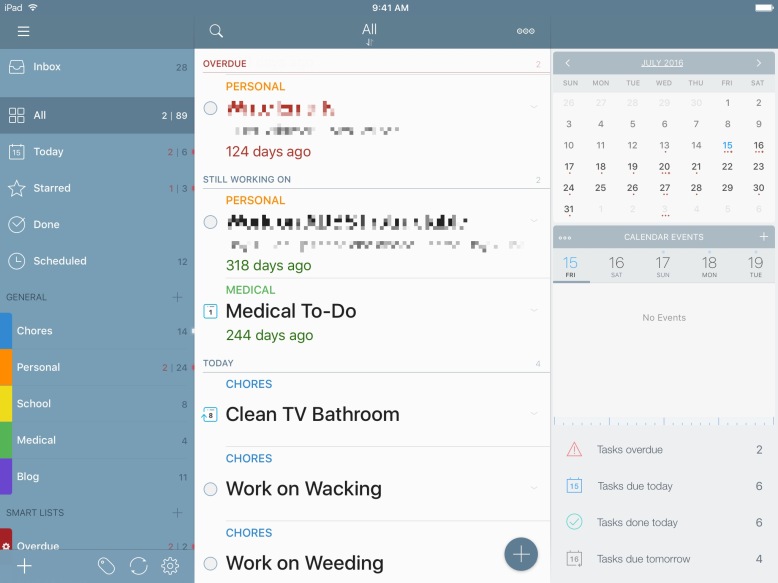
Main screen view
Viewing
The final area that 2Do really excels at is with how it displays all your task! Depending on your device and your current orientation, the app revolves around a three pane display. On the left are all of your list and the default “Focus” views (All task, Today task, Starred, etc) the middle is where all of your task are displayed and the right pane contains a daily summary and calendar view. You can also easily sort your task by status, priority, title, due date, start date, creation date, tag, or location. Finally, two features that I love about this app is the fact that it allows you to easily choose the text size (You can use a preset size or use system default) and that you can use pinch-to-zoom gestures to control the amount of information displayed on the screen! (From compressed title and date mode to extended mode)
Syncing and Backup
2Do offers multiple options for syncing your tasks and to-dos. You can choose from Dropbox, Toodledo, iCloud Reminders, Fruux, Yahoo! Calendars and custom CalDAV servers. (The developer offers a very good article within the app outlining the pros and cons of each method.) You can also easily backup your list via iOS Share sheet and setup and manage auto-backups. And in the event you want to migrate your list or have another backup of them, you can export them as a CSV file under the export setting.
Summary
2Do is a desktop class task manager that is simple to use yet adaptable to any workflow.
Pros
- You can see all of your task, list and a calendar view plus a summary of your task on one screen
- Task can include a prompt to complete an action
- Task can have either a due date or start date (More useful then It sounds…)
- Apps support GTD to-do method
- Tasks can be color coded
Cons
- App is a little more expensive then some of its less feature rich brethren
How I use it
I love 2Do! And finding the task manager that is right for you is hard, you really have to try out different ones and find what works for you! And for me, 2Do fits my needs perfectly! I find that it is the perfect balance between being too complicated while then being too dumbed down. I use the app as my primary hub for managing all of my tasks. On the functional side of things, the two features that I really love is the ability to create complex recurring task and to create action prompts. For recurring task I find that I do a lot of tasks that are important but occur on strange intervals- like on the third Tuesday of the month or every 11th day (strange right?) and 2Do handles it with ease. With action prompts, I can create prompts to remind me to call a certain number or google a certain term and on that day, and reminder will appear with a prompt to do that. That is incredibly helpful and much easier than jotting the info down in the notes section. On the visual side, I LOVE how the app integrates everything into 1 screen. It saves me both time and energy as I don’t have to go back and forth between apps. Also with their bevy of filtering and list options, I control how much data is on the screen. This is awesome- being able to have at least some control over visual stimulus within an app is great and not something that occurs too often. The developer also supports different accessibility features including dynamic type and bold type.
I could certainly write much more on how I use this particular app and why I love it, but this is the cliff note version!
In-App Purchases
The app offers a $2.99 IAP for a feature called Email to 2Do. It allows you to set up to three email accounts so that the app can capture task from them automatically in the background. All you do is define the capturing rules and it will do its magic. One thing to note is that there is a 14 day free trial for the IAP.
Alternate Apps (On the Power User Side…)
- Things
- OmniFocus 2
- Toodledo
