App Name: MeisterTask
Price/Platform: Free with Subscriptions (iOS)
Review Version: 2.3.2
Developer Website: https://www.meistertask.com/
Download: App Store Link
Features
MeisterTask is a task and project management platform that revolves around a visual workflow. The platform’s main workflow is composed of Kanban boards that display all of your data visually. These boards can be further customized (or not if you choose), and there are a large number of other options allowing you to integrate it into your workflow. While Meistertask is not the first Kanban task management app, they offer a seamless interface that is easy to use and does the all-important task of balancing too many features while not overloading the user. (Which is a plus for visual processing!)
Overview
Meistertask revolves around two main views- the dashboard and project view. The dashboard view is the first thing you will see when you open the app, and includes a collection of important and quick glanceable information, like notifications, time tracking, task list, and search. (With filters available for search and task list) The dashboard also displays a nice picture with a motivational or inspirational quote and has a list of all your projects.
In Meistertask, each project lives in its own container. As a result, the task you have in them are confined to that project. On a side note, each project is made up of tasks- these tasks are the main building block and unit of the app. Unfortunately, due to this configuration, there is no way to see all of your tasks together unless you use the task list in the dashboard and see them listed in a linear fashion.
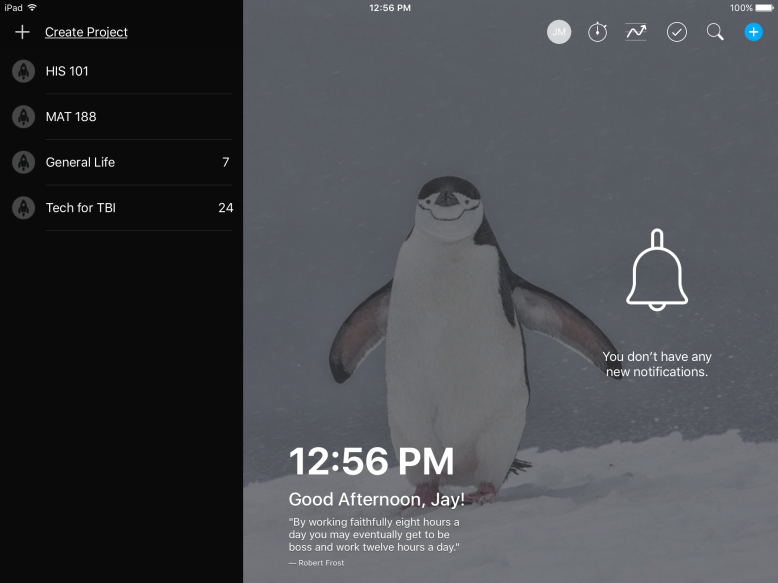
The Dashboard view
Kanban Boards
Kanban Boards are the bread and butter of this app, in addition to the main concept behind this app. First off, if you are not familiar with the Kanban methodology, here is a great article outlining it. I personally find the Kanban method to be incredibly helpful for organizing tasks- as you can visually see your task and it is not as linear as a list. I find this to be a much more intuitive method for people with TBIs!
Anyway, you can easily create multiple lists (lanes aka the columns thingies) and customize them to your liking; including color, title, icon, position and so forth. Even after you create them, you can easily edit your list. Once your list are set, you can start to add your task. (More on that in the next section) Task can easily be dragged or moved from one list to another, and their position changed within their respective list.

A Kanban Board
Task Cards
Task are the building blocks of your board, and as such, can be customized to your liking! Besides the obvious title, project, and board, you can also add such information like checklists, notes, comments, tags, attachments, and a due date. This allows you to add as much or little information as you want to your card! In addition, you can easily organize and add context to your task by adding/deleting this information.
Quick tip: tags, dates, attachments, and notes will be directly visible on your boards- so you will quickly clutter up your screen if you add all of this to your cards!

An example of MeisterTask Task card
Add-ons & Power Ons
These are add-ons and enhancements that further extend MeisterTask’s initial feature set. (Most of these are not enabled by default and you will most likely have to go to their web app to set them up…) They include:
- Integration- Allows you to connect with third party apps and services (ie Google Drive, IFTTT, Slack, etc.)
- Time Tracking- Self explanatory…
- Task Relations- Create a relationship between two tasks
- Statistics- Advanced time tracking reports *requires premium subscription
In addition, the app allows you to easily import your existing Trello and Asana projects and offers support with select third party apps mainly via integration with Zapier.
Summary
Meistertask is an easy to use Kanban project management tool that has a well-designed interface and a robust set of core features.
Pros
- Utilizes Kanban style project boards
- Offers high level of customization
- Background options include solid black and gray
- Integrates with Mindmeister for quick conversion of mind maps into projects
- Available via iOS app, MacOS app or Web app
Cons
- No Timeline View
- Hard to view all tasks at once
How I use it
I use MeisterTask as my primary task management tool- so that mainly covers my school work and complex personal pet projects! Since coming across the Kanban method earlier this summer and then MeisterTask shortly thereafter, I have been hooked. They both truly make managing task easier, and most importantly, they allow me to remove the work of visualizing projects from my head. This makes planning and staying on top of tasks so much easier, but also saves me untold time and energy- both which are at a premium! MeisterTask has become my favorite visual task manager due to its very nice visual layout and the attention to detail (handling and display of task completion for one) that they demonstrate. While the app does not have any explicit accessibility settings or the ability to adjust the text or font size- both are reasonably bearable…
Subscription Tiers
MeisterTask offers both a free and paid tier. The free tier is extremely capable and includes the features that most normal users need. However by upgrading for $7.50 ( As of January 2017) a month you gain access to Statistics, unlimited integrations, task automation, and custom backgrounds.
You can further compare their plans here.
